How to create a LIVE-USBKEY
using Linux
with any distributions you
can easily download your ISO file. You just have to use dd
WARNING: this powerfil tool's nickname is alse "data
destructive". Il you choose the wrong target, you can erase a
useful harddisk content irremediably.
To avoid confusion, as
root, use blkid to identify your target
>su
>blkid
To start the copy, in the
directory where you have downloaded the iso file:
>dd
if=mageium-0.1.iso of=/dev/nom_de_la_cible bs=1M
Typically the target name
can be sdh,sdc, etc... there is no number after the letter, it's an
entire volume.
using Windows
1) Download Suse Studio ImageWriter
Link
here / Mirror
link here
2) launch imageWriter.exe as
administrator (right click, open as administrator)
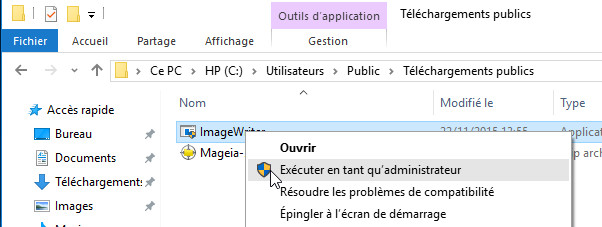
3) click select to choose the ISO
file
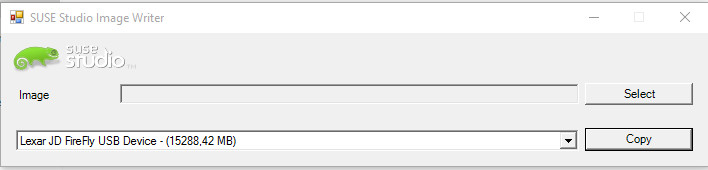
4) in the top bar, select directory where
your ISO file has been downloaded. Warning, iso files are invisible at this stage.
in the filename box type * and [enter] then the file will appear.
Select it and click OPEN
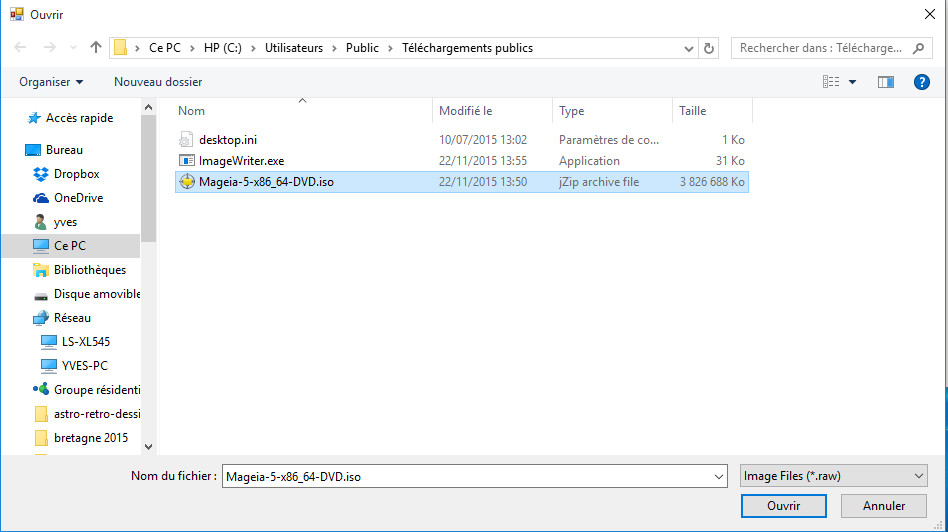
5) Select your target
(small triangle next to copy)
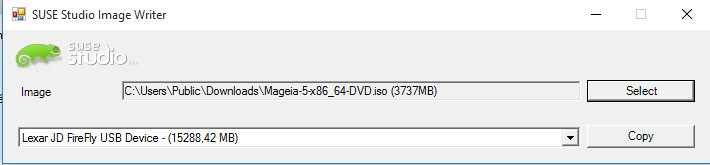
6) launch copy. a warning message appears,
click yes
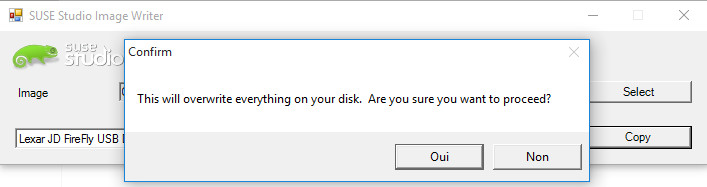
8) when the copy is complete, a success message will appear
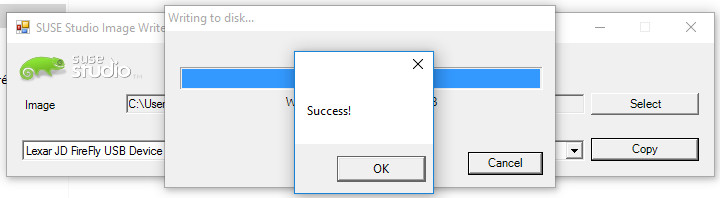
9) see this page for the next step live
USB/Live DVD installation
Return
|

