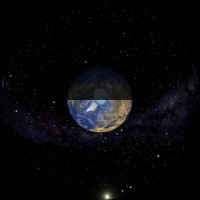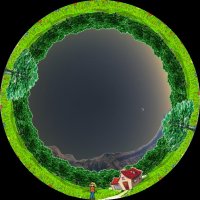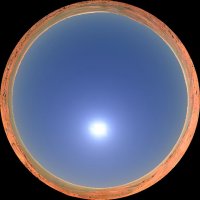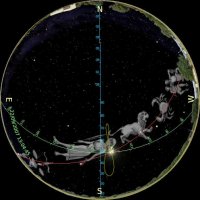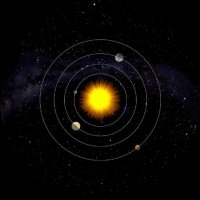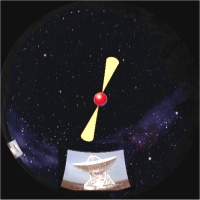STELLARIUM SCRIPTS
Chapter
1: Runnig a script
Chapter
2: Writing a simple script
Chapter
3: List of commands (the
superscript.sts)
Chapter
4: The "copy and paste"
method
Chapter
5: Examples of scripts
1) Running a script
A
Stellarium360 script is a text
file, using the extension .sts
It
has to be placed in a specific
directory, the actual version of stellarium360 uses 5 directories:
~/.stellarium360/scripts/shows/
~/.stellarium360/scripts/basis/
~/.stellarium360/scripts/planets/
~/.stellarium360/scripts/deepsky/
~/.stellarium360/scripts/navigation/
When
running Stellarium360, press
M
-select
the 7th menu with up and
down arrow keys
Select
the category corresponding
to where you put the script (7.1 or 7.2, 7.3, 7.4, 7.5) with the right
arrow key (or Enter). If you're not in the appropriate menu, use the up
/ down arrow to display the menu 7.1
-Type
again the right arrow (or
Enter). This time you are in the scripts folder
-Type
up / down key to select the
script that you want
-Confirm
your choice with the Enter
key (not necessary)
-Exit
the menu by pressing the M
key, the script automatically starts
Notes:
-During
the execution, it's possible
to put the process in pause. It is generally expected. press key K or
<SPACE>
to resume
-If
you made a mistake, you can
stop the script by using the <G> key
2) Writing a simple
script
With
the notepad, create a text file.
Remember to name the file with a .sts extension (stellarium script)
This
file is composed of simple
commands that allows to "remote" stellarium360.
First,
to include comments, simply
start the line with a #
#
This is a comment
To
begin with we will look at the
time controls
To
accelerate the movement of stars
timerate
rate x timerate rate x
x
= acceleration time in seconds
timerate
rate 60
#
used to accelerate the time x60
in relation to the "real time"
#
in this example, 1 second corresponds
to 1 minute of elapsed time software
#
900 may exceed sore heart.
Note
1: to skip days, it is advisable
to use the "relative date".
timerate
rate 1
#
to return to normal scrolling
timerate
rate 0
#
stop time, can be useful if you
want to avoid shooting stars
wait
duration x
x
number of seconds
example:
wait
duration 10
#
waits during 10s
script
action pause
#
Stop the script, resume
by pressing the K key
date
utc 2008:11:10T14:30:00
#
Set the date and time on 10.11.2008
at 14:30 utc
Exercise
No. 1
View
the sky at midnight on 2008/12/24
scroll
5 hours of time over an interval
of 5 seconds
back
to real time
stop
script
go
back to 1200x for 15 seconds
back
to real time
answer
#
script example No. 1
date
utc 2008:12:24T00:00:00
timerate
rate 3600
wait
duration 5
timerate
rate 1
script
action pause
timerate
rate -1200
wait
duration 15
timerate
rate 1
subsidiary
question: what is the
arrival time?
3) List of commands
: Download superscript.zip
#################
#AUDIO:
#
Play an audio (wav or ogg) file
(possibility to fast forward it if it's an .ogg file)
audio
filename MUSIC.ogg output_rate
44100 action play
#
Loop the audio file or not
audio
loop on
audio
loop off
#
Pauses an audio file
audio
action pause
#
Resume an audio file
audio
action resume
#
Resync audio file if needed due
to image preloading
audio
action sync
#
Stop and Free memory of an audio
file
audio
action drop
#
Decrement audio volume
audio
volume decrement
#
Increment audio volume
audio
volume increment
#
Change value of audio volume (0.0<=X<=1.0)
audio
volume X
#################
#
BODY:
#
Create an artificial satellite
body
action load name "ALSAT 1"
parent Earth radius 1 oblateness 0.0 albedo 0.9 lighting
false color
0.8,0.9,0.8 tex_map demo/sattext001.png halo true tex_halo
demo/NULLw.png
big_halo false big_halo_size 8 rot_pole_ra 0.0 rot_pole_de
45.0 rot_periode
0.002 coord_func ell_orbit orbit_Epoch 2454804.56951084 orbit_Period
0.0683531232257665
orbit_visualization_period 0.0683531232257665
orbit_SemiMajorAxis
7056.81219499864 orbit_Eccentricity 0.0010418
orbit_Inclination
97.969 orbit_AscendingNode 214.3671 orbit_LongOfPericenter 336.8124
orbit_MeanLongitude
574.4404 orbit_color 0.8,0.9,0.8
#
Create a fake planet (not rotating)
body
action load name _ parent Sun
radius 1 oblateness 0.0 albedo 0.0 lighting false halo false color
1.0,1.0,1.0
rot_periode 1000000000 tex_map none.png coord_func saturn_special
#
Create an asteroid
body
action load name "Ceres" parent
Sun oblateness 0.0 color 1.0,1.0,1.0 coord_func comet_orbit halo true
lighting
true tex_halo demo/star16x16.png radius 470 tex_map demo/asteroid.png
albedo
0.113 orbit_SemiMajorAxis 2.7659565 orbit_MeanAnomaly 215.80100
orbit_Inclination
10.58671 orbit_Epoch 2454200.5 orbit_Eccentricity 0.0797602
orbit_AscendingNode
80.40696 orbit_ArgOfPericenter 73.15069 orbit_visualization_period
1680.15
#
Discard planet momentaneously
body
name Jupiter hidden true
wait
duration 3
body
name Jupiter hidden false
#
Clear all added bodies
body
action clear
#
Drop a created body
body
name "Ceres" action drop
body
name Moon color name r 0.4 g
0.5 b 0.5
body
name Moon color trails r 0.4
g 0.5 b 0.5
body
name Moon color orbit r 0.4
g 0.5 b 0.5
body
name all color orbit r 0.4
g 0.5 b 0.5
#################
#
CLEAR
#
Set all back to default config.ini
parameters
clear
state natural
#################
#
COLOR
#
Color of specified category of
object (0.0<=X,Y,Z<=1.0)
#
R G B stands for Red Green and
Blue composants
color
property azimuthal_grid r 0
g 0.4 b 0.6
color
property cardinal_points r
1 g 1 b 0.6
color
property constellation_art
r 1 g 1 b 1
color
property constellation_boundaries
r 0.4 g 0.3 b 0
color
property constellation_lines
r 0.05 g 0.05 b 0.3
color
property constellation_names
r 0.6 g 0.7 b 0
color
property ecliptic_line r 1
g 0.2 b 0.2
color
property equator_grid r 0.5
g 1 b 0.5
color
property equator_line r 0.5
g 1 b 0.5
color
property galactic_grid r 0.3
g 0.3 b 0.3
color
property meridian_line r 0
g 0.8 b 1
color
property nebula_circle r 1
g 0.9 b 0
color
property nebula_names r 0
g 0 b 0
color
property planet_names r 0.3
g 0.7 b 1
color
property planet_orbits r 0.2
g 0.2 b 0.2
color
property planet_trails r 1
g 0.5 b 0
color
property precession_circle
r 0.6 g 0.4 b 0
color
property satellite_orbits
r 0.1 g 0.1 b 0.1
#################
#
CONFIGURATION
#
(re)load the default settings
configuration
action load
#################
#
DATE
#
Change date in local time
date
local 2014:03:20T12:00:00
#
Change date in Universal Time format
date
utc 2014:03:19T23:50:00
#
Jump date in days relatively to
today (can be decimal)
date
relative 1.5
#
Jump date in sidereal days relatively
to the planet you are on and the date
date
sidereal 2.0
#
Set date to current date, or date
saved as preset start up date
date
load current
#
Set time to sun rise
date
sun rise
#
Set date to current date, or date
saved as preset start up date
date
sun set
#
Set the date format and display
options
set
time_display_format 24h
set
date_display_format mmddyyyy
set
time_zone Europe/Paris
#################
#
DESELECT
#
Deselect current objet
deselect
#
Deselect specified Constellation.
Common possibilities are:
#
Aql And Scl Ara Lib Cet Ari Sct
Pyx Boo Cae Cha Cnc Cap Car Cas Cen Cep Com Cvn
#
Aur Col Cir Crt CrA CrB Crv Cru
Cyg Del Dor Dra Nor Eri Sge For Gem Cam CMa UMa
#
Gru Her Hor Hya Hyi Ind Lac Mon
Lep Leo Lup Lyn Lyr Ant Mic Mus Oct Aps Oph Ori
#
Pav Peg Pic Per Equ CMi LMi Vul
Umi Phe Psc PsA Vol Pup Ret Sgr Sco Sct Ser Sex
#
Men Tau Tel Tuc Tri Tra Aqr Vir
Vel
#
(others are to be found in constellation_names.eng.fab
from the specified sky_culture)
deselect
constellation Tau
#################
#
EXTERNAL_VIEWER
#
Play the specified video file
external_viewer
filename videos/genesis.avi
action play
#
Force stopping the specified video
file and go back to script
external_viewer
action stop
#################
#
FLAG
#
Those are simple commands that
can be "on", "off", or "toggle"
#
Draw analemma relative to the sun.
flag
analemma_line on
#
Draw analemma relative to midday.
flag
analemma on
#
Draw vernal point longitude line.
flag
aries_line on
#
Draw smoother lines.
flag
antialias_lines on
#
Draw atmospheric effects.
flag
atmosphere on
#
Draw azimutal grid.
flag
azimutal_grid on
#
Draw nebulae visibles with naked
eyes
flag
bright_nebulae on
#
Draw cardinal points.
flag
cardinal_points on
#
Draw clouds when rendering planets
such as Earth.
flag
clouds on
#
Draw circumpolar circle showing
limit of sky visibility.
flag
circumpolar_circle on
#
Draw constellation artwork.
flag
constellation_art on
#
Draw contellation boundaries.
flag
constellation_boundaries on
#
Draw constellation line drawings.
flag
constellation_drawing on
#
Draw constellation labels.
flag
constellation_names on
#
Select constellation pick mode
(whether to only draw selected constellations).
flag
constellation_pick on
#
Draw ecliptic poles.
flag
ecliptic_center on
#
Draw ecliptic line.
flag
ecliptic_line on
#
Draw equator line.
flag
equator_line on
#
Draw equatorial grid.
flag
equatorial_grid on
#
Draw fog along the horizon (support
depends on landscape).
flag
fog on
#
Draw galactic center.
flag
galactic_center on
#
Draw galactic grid
flag
galactic_grid on
#
Draw galactic poles.
flag
galactic_pole on
#
Draw longitude line relative to
Greenwich.
flag
greenwich_line on
#
Draw the landscape.
flag
landscape on
#
Whether to correct for light travel
time when drawing planets and moons.
flag
light_travel_time on
#
Sets the ground rotating instead
of the stars
flag
lock_sky_position toggle
#
Select manual zoom mode.
flag
manual_zoom on
#
Draw the meridian line.
flag
meridian_line on
#
Draw the Milky Way.
flag
milky_way on
#
Draw nebulae.
flag
nebulae on
#
Draw nebula labels.
flag
nebula_names on
#
Draw motion trails for planets
and moons.
flag
object_trails on
#
Draw personal grid in horizontal
coordinates. Refer to ~/.stellarium360/ftp/pub/personal.txt for lines
to
draw.
flag
personal on
#
Draw personal grid in equatorial
coordinates. Refer to ~/.stellarium360/ftp/pub/personeq.txt for lines
to
draw.
flag
personeq on
#
Draw planets and moons.
flag
planets on
#
Draw planet labels.
flag
planet_names on
#
Draw planet orbits.
flag
planet_orbits on
#
Draw Earth precession circle.
flag
precession_circle on
#
Draw stars and planets as single
pixels regardless of magnitude.
flag
point_star on
#
Draw sky poles
flag
polar_circle on
#
If on, will print script errors
to the screen. Good for debugging.
flag
script_gui_debug on
#
Draw the date and time.
flag
show_tui_datetime on
#
Draw information about the selected
object.
flag
show_tui_short_obj_info on
#
Draw star labels.
flag
star_names on
#
Draw stars twinkling.
flag
star_twinkle on
#
Draw stars.
flag
stars on
#
Center view on currently selected
object.
flag
track_object on
#
Draw tropic line.
flag
tropic_lines on
#
Draw vernal point and opposite.
flag
vernal_points on
#
Draw East/West vertical line.
flag
vertical_line on
#
Draw zenithal point.
flag
zenith_line on
#
Draw zodiacal borders.
flag
zodiac on
#################
#
ILLUMINATE
#
Spot the selected star.
illuminate
HP 32349 display on
wait
duration 3
illuminate
HP 32349 display off
#
Put an image instead of the default
Spot.
illuminate
HP 32349 size 0.5 filename
halo.png display on
illuminate
HP 36850 size 0.5 filename
halo.png display on
wait
duration 3
illuminate
action clear
#################
#
IMAGE
#
Images are drawn in the order they
are loaded.
#
alpha=0 is invisible / alpha=0.5
is semi-transparent / alpha=1 is opaque.
#
Images are squares with a power
of 2 value for dimensions (128/256/512/...) in PNG preferably but JPEG
ans some others are supported.
#
"mipmap on" is smoothing the image
to avoid pixel blinking when the image is moved/zoomed (off by default).
#
Fisheye image without distortion
#
A scale 1 means that it occupies
all the field. A greater factor will make it zoom. A<1 factor
will diminish
its size on the screen.
image
name zodfisheye filename demo/zodiacal.png
coordinate_system viewport alpha 0 scale 1 mipmap off action load
wait
duration 1
image
name zodfisheye alpha 1 duration
3
wait
duration 5
image
name zodfisheye alpha 0 duration
3
wait
duration 3
#
Drop images when no longer needed
to improve performance.
image
name zodfisheye action drop
#
Fisheye image without distortion
but with center point located at bottom center.
image
name petale1 filename demo/triangle.png
coordinate_system viewport alpha 1 scale 1 mipmap on xpos 0.0 ypos 1.0
rotation 0 action load
wait
duration 1
image
name petale1 xpos 0.0 ypos
0.0 duration 3
wait
duration 3
#Square
image positioned relatively
to the dome AZ(N=0° E=90° S=180°
W=270°) ALT(Zenith=90° Horizon=0°
Nadir=-90°). It can go over +/-360°
#In
horizontal/dome coordinates,
the scale defines the angular width of the image in degrees.
image
name voyager2 filename demo/voyager2.png
coordinate_system dome alpha 1 scale 0 altitude 0 azimuth 180 mipmap on
action load
#Square
image positioned relatively
to the normal view (dependant of the zoom factor)
image
name voyager2 filename demo/voyager2.png
coordinate_system horizontal alpha 1 scale 0 altitude 0 azimuth 180
mipmap
on action load
#Square
image positioned relatively
to the sky in right ascension (azimuth=0 to 360°) and
declination (altitude=-90°
to 90°) coordinates
image
name greatbear filename daudet/charretier.png
coordinate_system j2000 alpha 0 scale 35 azimuth 190.00 altitude 55.00
mipmap on action load
#Square
image positioned relatively
to the equatorial coordinates (sky moving through time).
image
name zodiac filename zodiac/aries.png
coordinate_system equatorial alpha 0 scale 35 azimuth 190.00 altitude
55.00
mipmap on action load
#
Draw the image depending on the
position of the focus point (xpos ypos)
#For
xpos, -1 is left edge of image,
0 is center and 1 is right edge.
#For
ypos, -1 is up of image, 0
is center and 1 is down.
image
xpos 0 ypos 0
#################
#
INITIALISATION
clear
state natural
body
action clear
set
sky_locale en
set
home_planet Earth
flag
atmosphere on
flag
landscape on
flag
ground on
zoom
auto initial
set
time_display_format 24h
set
date_display_format mmddyyyy
set
time_zone Europe/Paris
timerate
rate 1
meteors
zhr 0
flag
light_pollution_luminance 20
set
star_limiting_mag 6.5
set
star_twinkle_amount 0.3
flag
star_twinkle on
flag
stars on
flag
milky_way on
set
milky_way_intensity 0.5
flag
nebulae on
flag
bright_nebulae on
flag
planets on
set
moon_scale 5
flag
moon_scaled on
flag
cardinal_points off
set
sky_culture western-color
#################
#
LANDSCAPE
#
Internal landscape
set
landscape_name guereins
#
Fisheye landscape, the image must
be transparent PNG (transparency = sky)
landscape
name panorama type fisheye
maptex demo/windrose.png night_texture demo/windrose.png texturefov 180
action load mipmap on
#
Panoramic landscape
landscape
action load name panorama
type spherical maptex panoramas/beagle_day.png night_texture
panoramas/beagle_night.png
rotate_z 90 mipmap on
#
For fisheye landscapes, sets the
field of view of the texture, typically 180°.
Default is 180°.
landscape
fov 210
#
Sets the altitude corresponding
to the bottom/top of the image
landscape
top_altitude 60 base_altitude
-60
#
Sets the orientation of the landscape
(0 = Top of image is north).
landscape
rotate_z 90
landscape
type old_style
#
"old_style" is quite complex
to form but permits having fog activated.
################
#LOOK:
################
#METEORS:
#################
#
MILKYWAY
#
Set the intensity of the background
equatorial spherical texture (0.0 to 1.0)
set
milky_way_fader_duration 3
set
milky_way_texture milkyways/mw00.png
set
milky_way_intensity 1
flag
milky_way on
set
milky_way_texture default
#
Sometimes useful to have those
associated (on or off depending if they interfer or not)
flag
nebulae on
flag
bright_nebulae on
flag
stars on
flag
planets on
flag
atmosphere on
flag
landscape on
#################
#
MOVETO
#
Latitude: North is positive / Longitude:
East is positive / Altitude in meters
moveto
lat 43.33 lon 5.33 alt 75
duration 0
moveto
lat 43.33 lon 5.33 alt 75
heading 0 duration 5
moveto
lat default lon default alt
default heading default
################
#MOVETOCITY:
#Change
of latitude and longitude
depending on positions referenced in the cities.fab table
movetocity
name Paris country France
################
#MULTIPLIER:
#
Change flow of time to accelerate/decelerate
script play
multiplier
rate 1
multiplier
action increment step
2
multiplier
action decrement step
2
#################
#
NEBULA
#
Add a nebula
nebula
action load ra 323.375 de
-0.817 magnitude 6.5 distance 50000 angular_size 13 name M2 filename
messier110/m002-hst.png
credit NASA/STScI texture_luminance_adjust 1
#
Force an object to be visible during
daytime
nebula
action load ra 90 de -66.567
magnitude -30 angular_size 250 name eclnorth filename dome/reticle.png
credit ACA texture_luminance_adjust 1
#
Dropping nebula or all
nebula
name IC4665 action drop
nebula
action clear
#################
#
POSITION
#
Set to the recorded planet/position/altitude/date/time.
position
action load
Save
the planet we are on, position,
altitude date and time.
position
action save
#################
#
SCALE
#
Draw the moon 10x scaled.
set
moon_scale 10
flag
moon_scaled on
#
Draw the sun 5x scaled.
set
sun_scale 5
flag
sun_scaled on
#
Draw a planet scaled
planet_scale
name Mercury scale
10 duration 5
#################
#
SCRIPT
#
If a script calls another script,
the first will continue after the called script finishes
script
filename speed-up.sts action
play
#
Stops definetely the script
script
action end
#
Pausing a script and wait pressing
on <SPACE> or <K>
script
action pause
#
Continue but not usable during
a script play
script
action resume
#
Record frames, replacing "script
action pause" by "wait duration" commands
script
action record filename my_script.sts
duration 3
#################
#
SELECT
#If
no arguments are supplied, deselects
current object. (Leaves constellation selection
alone.) See deselect
command.
deselect
#Whether
to draw the highlighting
pointer around the selected object. Default is on.
select
constellation Gem pointer
off
select
hp 83501 pointer on
select
nebula "Owl Nebula" pointer
on
select
planet Jupiter pointer off
select
planet home_planet pointer
off
#################
#
SET
#
set the fading of the atmosphere
set
atmosphere_fade_duration 3
flag
atmosphere off
wait
duration 3
flag
atmosphere on
#
set the fading of constellation
figures
set
constellation_art_fade_duration
3
flag
constellation_art on
wait
duration 3
flag
constellation_art off
#
what is the transparency of the
constellation figures
#
semi transparent
set
constellation_art_intensity
0.5
#
full intensity
set
constellation_art_intensity
1
#
used for auto zoom
set
auto_move_duration 5
#
change of Landscape
#
see the landscape.ini file
set
landscape_name guereins
#
Set naked eye limiting magnitude
due to light pollution
set
light_pollution_limiting_magnitude
6.3
#
Line width settings
flag
antialias_lines on
set
line_width 1.5
#
only label nebulas brighter than
this
set
max_mag_nebula_name 4.0
#
only label stars brighter than
this
set
max_mag_star_name
#
scale of celestial bodies (1 is
real size)
set
sun_scale 5
set
moon_scale 5
#
what azimuthal position is at the
bottom of the screen (East in the example)
set
heading 90 duration 5
#
set the planet you are on (if exists)
set
home_planet Mars duration 5
#
change of sky culture
#
Culture directory name in the
data/sky_cultures directory
set
sky_culture arabic
#
change language for the sky names
#
names of the folders in the data/locale
directory
#
Examples: it=italian fr=french
en=english es=spanish de=german ...
set
sky_locale fr
#
limit the magnitude
#
Default is 6.5. Simply does not
draw stars dimmer than this value at a full sky view. Might be removed
in future releases.
set
star_limiting_mag 6.5
#
limit the scale of stars depending
on the mangitude of the stars
set
star_mag_scale 2.0
#
Set the stars fade duration
set
star_fader_duration 3
#
Stars twinkling level
#
Set to space environment
flag
landscape off
flag
atmosphere off
set
star_twinkle_amount 0
meteors
zhr 0
#
Set to earth surface environment
flag
landscape on
flag
atmosphere on
set
star_twinkle_amount 0.3
meteors
zhr 10
set
time_zone "Europe/Paris"
#
Change where tracked objects show
up on the dome.
#
Zoom position will be centered
to Zenith
set
zoom_offset 0
#
Zoom position will be centered
to 45° above South
set
zoom_offset -0.5
#
Load a new sky culture, which can
include constellation lines, constellation art, constellation
boundaries,
and star names.
#
The directory is relative to the
script's location. The directory should contain all the files
necessary
to define a sky culture.
#
See the built in cultures in the
data/sky_cultures/ directory for examples.
sky_culture
action load path culture_own/mesopotamic
################
#SHUTDOWN:
#Quit
stellarium360 properly
shutdown
#################
#
SUNTRACE
#
Draw under the position of the
sun. Can be useful for sun apparent motion (here in the example)or
analemma
if used in sidereal steps.
flag
suntrace on
suntrace
pen on
timerate
rate 900
wait
duration 10
timerate
rate 1
suntrace
pen off
flag
suntrace off
suntrace
action clear
#################
#
TEXT
#
Draw at 45° above South the text
"Orion - The Hunter"
text
action load name orion_string
string "Orion - The Hunter" altitude 45 azimuth 180 r 0.5 g 0.5 b 0.0
text
name orion_string display on
wait
duration 10
text
name orion_string display off
text
name orion_string action drop
#################
#
TIMERATE
#
Set simulation time rate. How much
seconds will increment in the simulator each second
timerate
rate 1
#
One hour per second
timerate
rate 3600
#################
#
WAIT
#
Wait a certain amount of time to
do the actions requested earlier (unit = seconds)
wait
duration 3
#
This command permit to reset the
timer to resynchronize after some images loading
#
It'll wait automatically the time
needed to load those images
wait
action reset_timer
#################
#
ZOOM
#
"initial" returns to configured
initial fov and viewing direction
zoom
auto initial
#
Automatic zoom on the target
zoom
auto in duration 5
#
Back to horizontal view without
any zooming
zoom
auto out
#
Change the current field of view,
in degrees
zoom
fov DEGREES duration 5
#
Center the zoom on the zenith (or
specific zoom position)
zoom
center on
#
Relative zooming
zoom
delta_fov DEGREES
4) The copy and paste
method
A
quick and easy way to learn to
program stellarium360 is to copy some code from an existing script,
then
change a few settings to make a "test" and understand the syntax. As
you
may realize, a stellarium360 script is rather austere and any typo
results
in ignorance of the order ...
-about
pictures
to
be not distorted, and properly
displayed, the images must be square, in a multiple of 8 resolution (eg
512x512 or 256x256). stellarium360 knows only manipulate PNG format,
which
has the advantage of running a layer alpha, enabling transparency.
Remember
when you prepare an image for a show stellarium360 to choose a
background
color (eg black) to be made transparent to the registration in PNG
format
(the menu options in paintshop eg)
-about
sound
the
format used in stellarium360
is. ogg, a free software like audacity allows the manipulation of sound
files of all kinds and the conversion to ogg
2
ways to use it:
small
sequences: practice, just
run the command at the right time. Drawback: it's not possible for
example
to insert both a comment on an action and a soundtrack in the
background;
stellarium360 only knows how to manage one ogg track at a time.
For
large sequences: more sports,
but allowing more flexibility. Once the script done in terms of
animation,
you must obtain a paper, a pencil and a stopwatch to note the position
of all the sounds. The result is a time line, which to build a sound
file
with such audacity. It is then possible to insert comments, background
music (note: use music free or do you pay a fee to SACEM, in France).
5) Examples of scripts
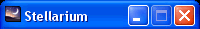  |
printemps08.zipNEWS
Spring
sky by Yves Lhoumeau
stellarium360
Script (.sts format)
- Automatic lesson about the spring
sky with chosen targets. Made to be realtime commented by the
planetarist.
Interest:
-Basic
functions.
|
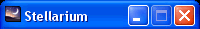 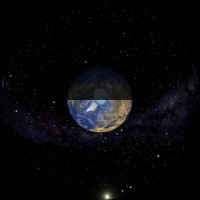 |
day_earth.zip
Explanation of day and night as seen
from outside our planet by Lionel Ruiz
stellarium360
Script (.sts format)
- Present night and day zone on the
earth at equinox
-
Rotation of the earth through
two days
Press play on the remote to jump
to different parts after explanations.
|
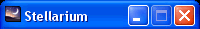  |
eclipse_sun2006.zip
Total
solar eclipse of 03/29/2006
as seen from Antalya by Lionel Ruiz
stellarium360
Script (.sts format)
- Position of moon compared to the
ecliptic
-
Position in front of the constellations
-
Zoom of the phenomenon
-
Corona as seen with naked eye
Press play on the remote to jump
to different parts after explanations.
|
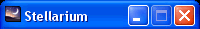  |
gravity_earthr.zip
Explanation
of gravity in spherical
topology by Lionel Ruiz
stellarium360
Script (.sts format)
- Present a jump at the earth surface
-
Bottom and top direction
-
Running and jumping effect
-
Speed increase and satellite making
Press play on the remote to jump
to different parts after explanations.
|
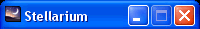  |
lunar_nodes.zip
Explanation
of moon phases
and eclipses by Lionel Ruiz
stellarium360
Script (.sts format)
- Ecliptic line and lunar orbit as
seen from earth
-
Lunation in geocentric
-
Apparent movement of the Sun around
the ecliptic
-
Solar and lunar eclipses
Press play on the remote to jump
to different parts after explanations.
|
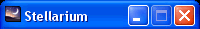 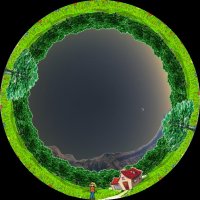 |
lune_suit.zip
Explanation of the moon following
our steps by Lionel Ruiz
stellarium360
Script (.sts format)
- Present natural parralactic movement
in three depth
Press play on the remote to jump
to different parts after explanations.
|
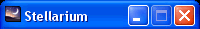  |
mooneclipse2007.zip
Explanation
of a lunar eclipse by
Lionel Ruiz
stellarium360
Script (.sts format)
- Present the 03-03-2007 lunar eclipse.
-
Situation of the eclipse with
Leo
-
Zoom and phenomenon
-
Moon centered view of the phenomenon
with atmosphere coloured in red during the totality.
Press play on the remote to jump
to different parts after explanations.
|
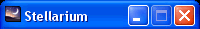 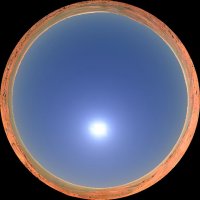 |
pano_mars.zip
Mars
positioning by Lionel Ruiz
stellarium360
Script (.sts format)
- Preset the position of an observer
on Mars
-
Gusev panorama
Once installed, you can drive your
audience to follow interesting aspects of the red planet (Deneb close
to
north pole - Day duration - Year duration - Phobos and Deimos -
seasons).
|
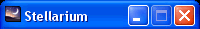 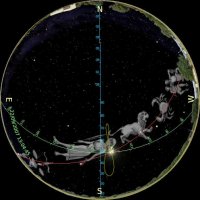 |
seasons.zipNEWS
Seasons
by Lionel Ruiz
stellarium360
Script (.sts format)
- Present rise and set of the sun
through equinoxes and solstices.
-
Analemma
-
Zodiacal travel of the sun through
the year
-
Heliocentrical view of the phenomenon
Press play on the remote to jump
to different parts after explanations.
|
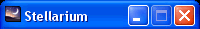 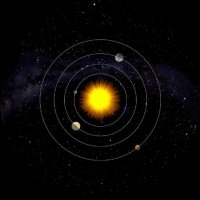 |
solar_system.zip
The
solar system from above by Lionel
Ruiz
stellarium360
Script (.sts format)
- Rotation speed of inner planets
-
Rotation speed of outer planets
Press play on the remote to jump
to different parts after explanations.
|
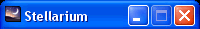  |
noel_plane.zipNEWS
Christmas
eve by Yves Lhoumeau
stellarium360
Script (.sts format)
- Music and greetings (image written
in french language) about christmas with Santa.
Interest:
-Use
of .ogg file.
|
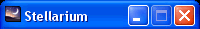 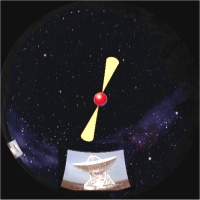 |
pulsars.zipNEWS
Pulsars
by Yves Lhoumeau
stellarium360
Script (.sts format)
- Description of pulsars (with their
positions and sound) with comments in French.
Interest:
-Use
of multiple .ogg files. Synchro
audio/images/sounds.
|
 |
allsphere.zip
The
solar system bodies rotating
by Lionel Ruiz
stellarium360
Script (.sts format)
- Rotation speed of the moon and
sun with sunspots at different speeds
-
Rotation speed of planets
Press play on the remote to jump
to different parts after explanations.
|
|