VIDEO IN TWIN MODE
To adapt 720p or 1080p rectangular
video contents into fisheye format, you need to use the maximum of the
circular surface of the screen.
To do this, you can use rectangular
to polar coordinates with Photoshop or The Gimp to maximize the surface
area of a quarter of the sphere and duplicate to the other side to get
a good viewpoint for each user.
For linux users, JACQUES MONTIER
(jacques.montier at numericable.fr) has made an automatic shell very efficient.
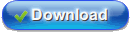

Source image

duplicate and create a black border
at the top to match the final desired proportion
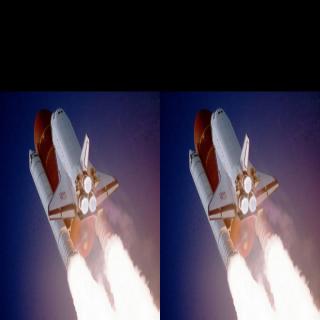
transform into a square with Photoshop
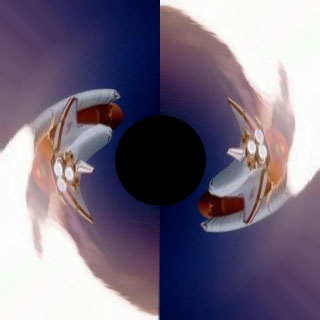
Apply the polar filter distortion
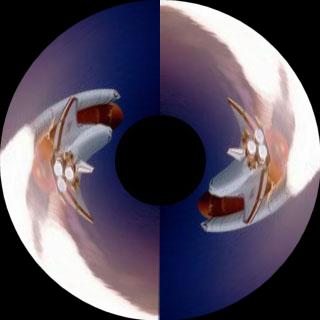
truncate the excess to get a circle
It
is obviously advisable to create a script or batch to automate the process:
Tools to distort images from video
can be downloaded here.
Programs to install:
-Mplayer for windows
http://www.numerama.com/telecharger/download/7511-mplayer-for-windows.html
-Imagemagick:
http://www.imagemagick.org/script/binary-releases.php#windows
Whatever version is compatible with
your version of Windows (32 or 64 bit)
To rebuild the video (apart from
mencoder)
-Virtualdub
http://www.virtualdub-fr.org/telechargement
To change codec
-MediaCoder
http://mediacoder.sourceforge.net/
http://mediacoder.sourceforge.net/
A/ decomposition of the video frame
by frame
Use the batch file start.bat
1) into the image directory-by-frame
2) copy the video to break into
this directory (*. avi, *. mpg, etc.)
3) change the file start.bat (right
click on start and then edit)
for windows during the 1st use to
change the first line of the script, the path to find mplayer, for example
c: \ program files \ mplayer for windows
après la commande decompose, modifier
le nom du fichier (ici in.wmv) decomposed after ordering, change the file
name (here in.wmv)
4) launch the file start (double
click it)
5) retrieve data in the subdirectory
out, all png images, and sound in the file son.wav
B/ modification of a video
1) hooping video by a circular mask
in 1080 pixels high: run cerclage.bat
2) add a black frame to the image:
start encadrement.bat
3) dome deformation
To avoid artifacts during deformation
in 1080p, you must add a black wire to each image. Operation in 2 stages:
1) adjust the parameters of black-start
adjusts noir.bat typically the size of the image is that of the first in
set
2) launch dome1080.bat
Recompose the video, we recommend
to use Virtualdub
1) launch virtualdub
2) open the file menu, select the
first frame of directory out
3) add the soundtrack (specify)
4) save format Avi
5) change the format: use MediaCoder
|
|
aurora_tromso2010-tor_even_mathisen.avi
Video of aurorae by Tor Even Mathisen
TWIN format 1200x1200
Xvid codec
2min42sec
Timelapses of different aurorae
at Tromso (Norway) adapted to the dome projection. |
Lionel RUIZ
|

